Online courses can be helpful to assign to students as you get them College and Career ready. Here's what we offer in coordination with Texas College Bridge.
In the age of technology, it can be helpful to have a online course for your students to be College and Career ready. Thankfully, OnCourse and Texas College Bridge are here to help.
You can find the link to download the online course here:
https://texasoncourse.org/tools/college-and-career-support-from-texas-college-bridge/
Which will take you to a page that looks like this:
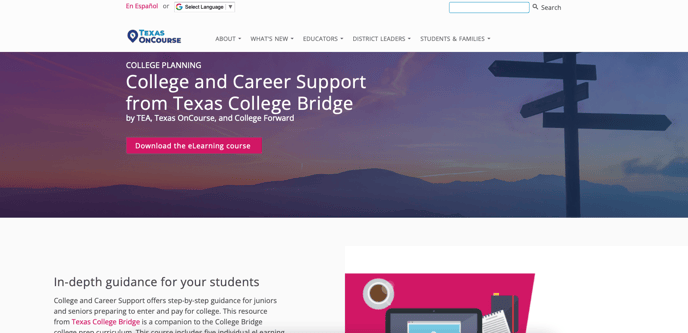
Once you click on the Red button called "Download the eLearning Course", you will see a page that looks similar to this one:
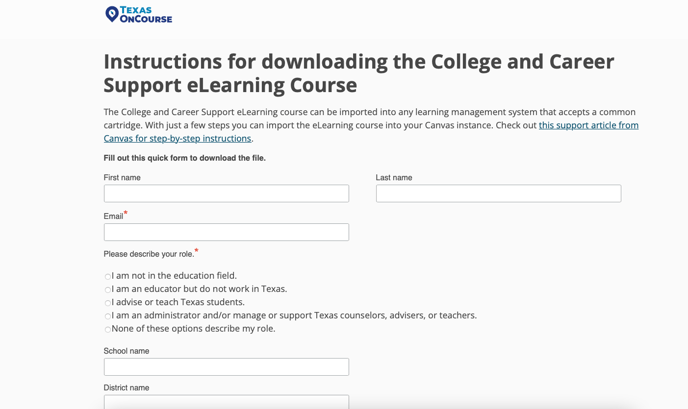
To connect your course to canvas, click on the blue link that says "this support article from Canvas for step-by-step instructions". That will take you a page that looks something similar to this:
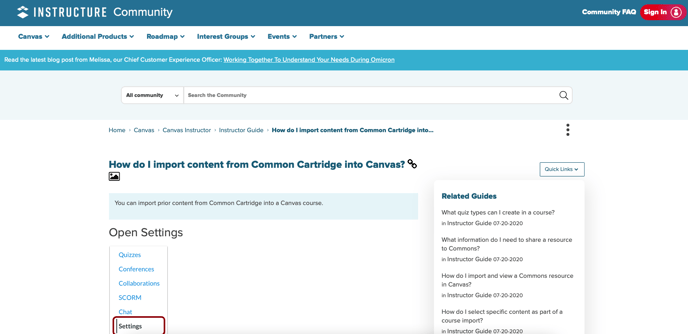
For any other LMS options, consult the LMS website. Here's some other LMS instructions:
Schoology
https://support.schoology.com/hc/en-us/articles/201001843-How-do-I-use-Common-Cartridge-
Blackboard
If you have any other questions, feel free to contact us through our Support Page (https://support.texasoncourse.org/kb-tickets/new)