The Academy is your source for College and Career Readiness Professional Development! Here's how you can get started.
After this step, you will get an email to confirmation your email address. Click on the confirmation so you can login to your account.
Go to the Texas OnCourse website for Academy and select the pink button that says "Educators: register or login":
https://texasoncourse.org/tools/texas-oncourse-academy/

Then you will be taken to a screen that looks like the one below:
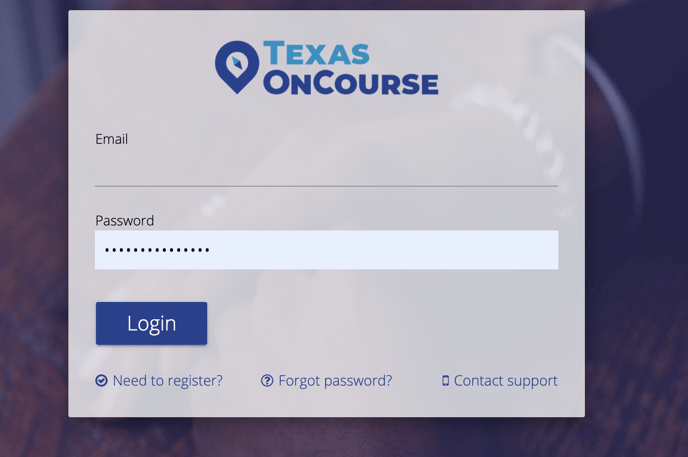
Select the Blue link that says "Need to register?" then you will be taken to a screen like the one below:
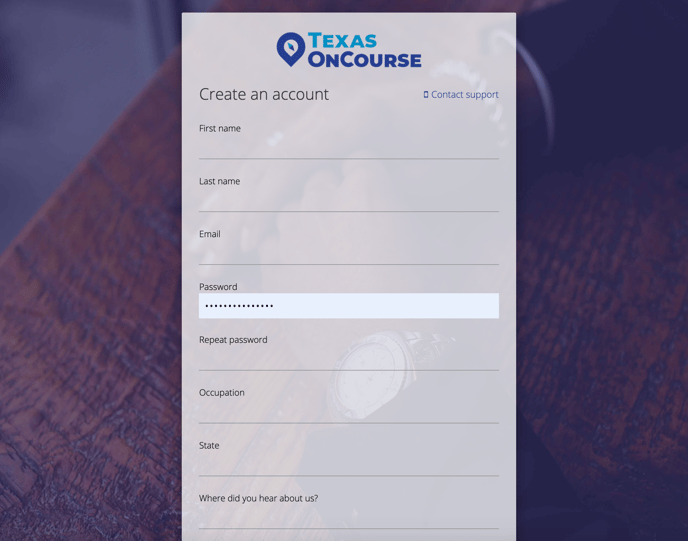
Fill out your information and wait for your email confirmation.
After this step, you will get an email to confirmation your email address. Click on the confirmation so you can login to your account.
After you have confirmed your email address, you can log back into the academy by heading back to the Texas OnCourse website and selecting the pink button that says "Educators: register or login":
https://texasoncourse.org/tools/texas-oncourse-academy/
If you have any other questions, feel free to contact us through our Support Page (https://support.texasoncourse.org/kb-tickets/new)