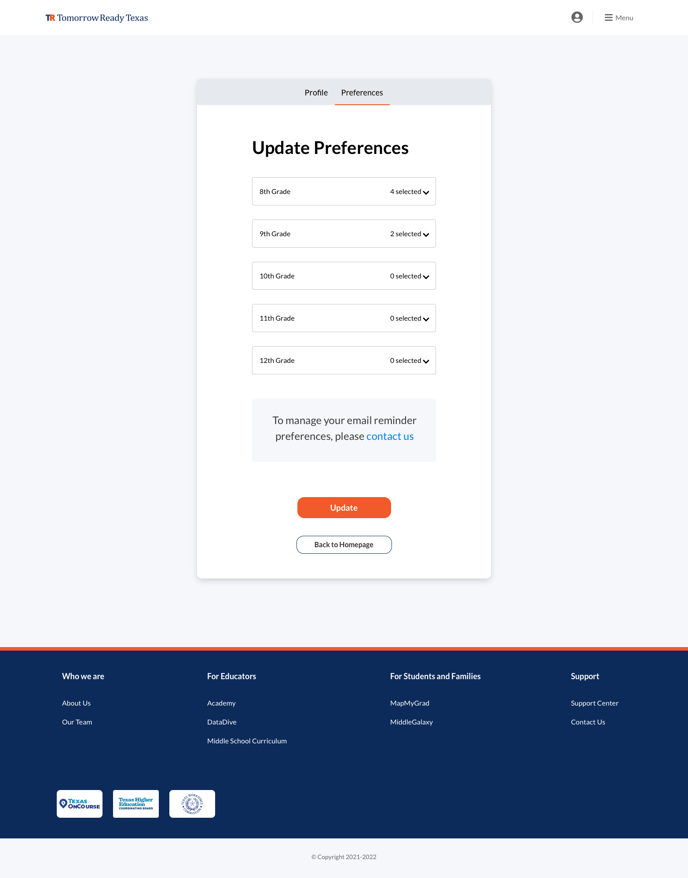Changing your grade and category preferences is easy! Here's how to get it done.
To change your grade and category preferences, click on the Account icon in the top-right navigation to access the Edit Preferences page.
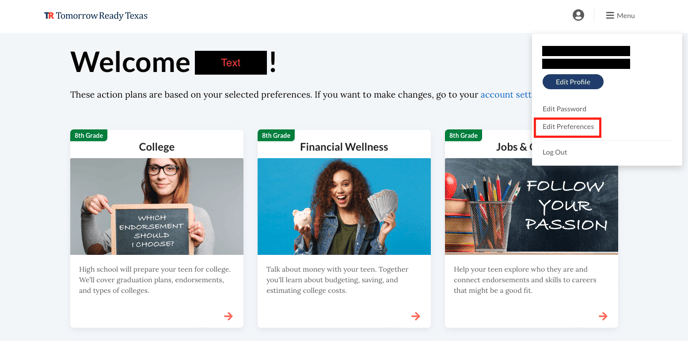
Once you click on the the Edit Preferences page, you should see a screen like the one below. Here is where you can change your preferences! When you’re done making your selection, click the Update button. The change will take effect immediately.