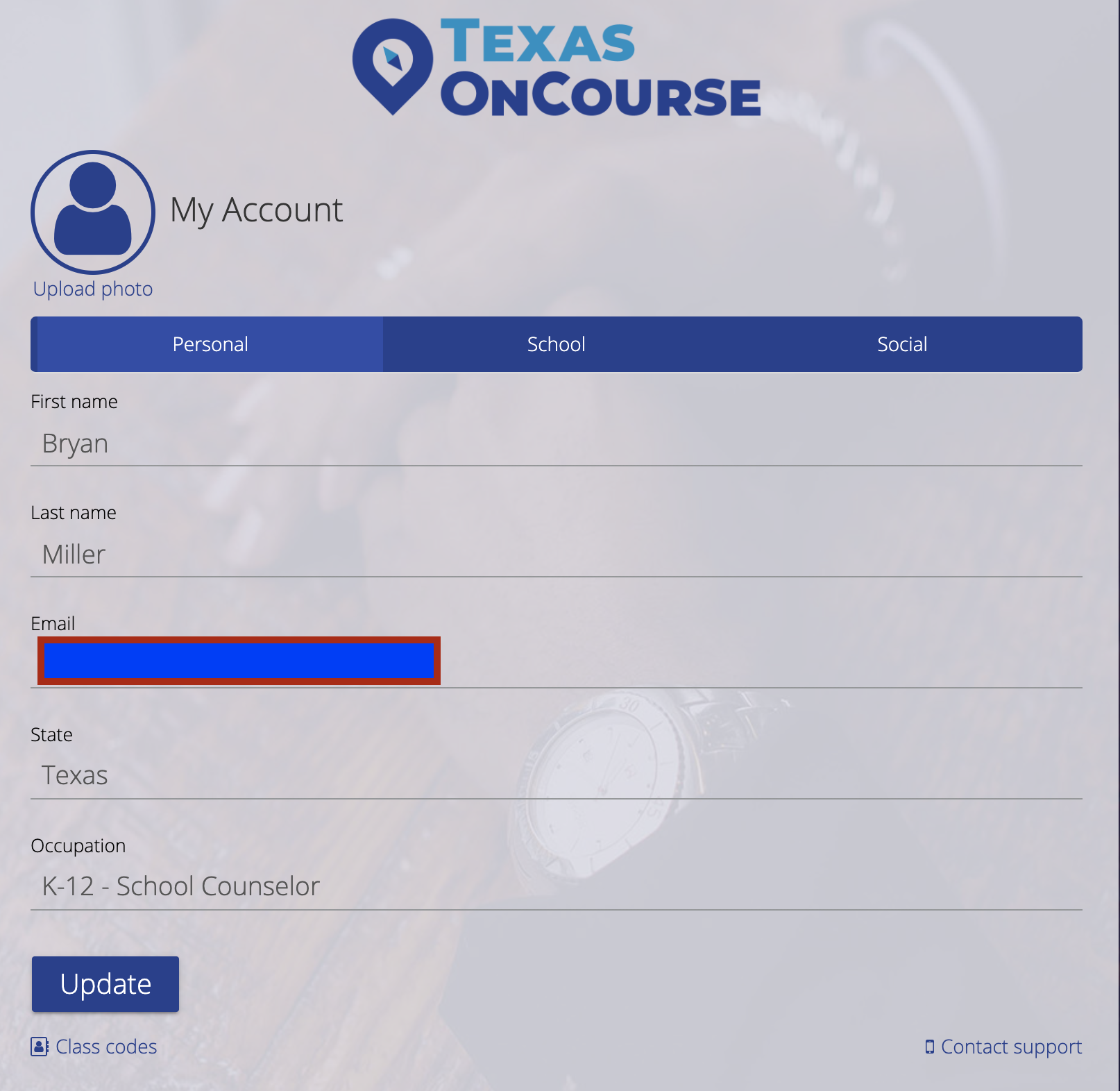To change your email, once you are logged in to the Academy dashboard, click Profile in the top right corner.
Please open the following link in a new tab:
Go to Help > Then select "Account Profile"
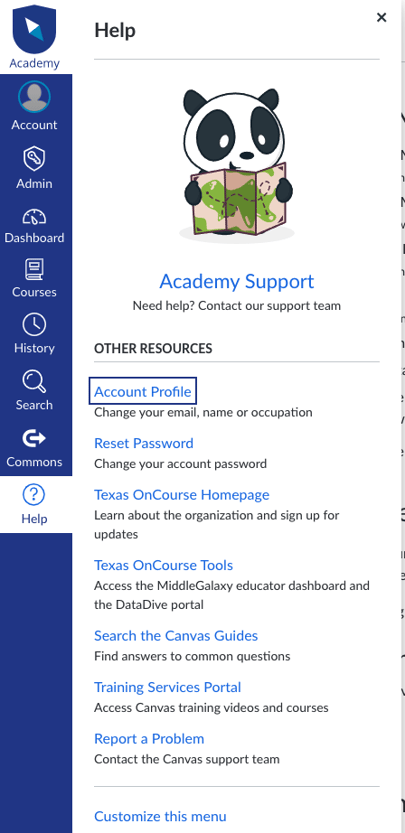
Go to the "Email" section, scroll down to select your role and then select “Update.”