Keeping track of your progress is just as important as tracking student progress. Here's how to access and print your Badges and Certificates.
You should be able to receive and print certificates stating your completion of modules through your "My Progress" tab.
Once you are logged into Academy, select the Module Directory and then the My Progress tab. Shown below:
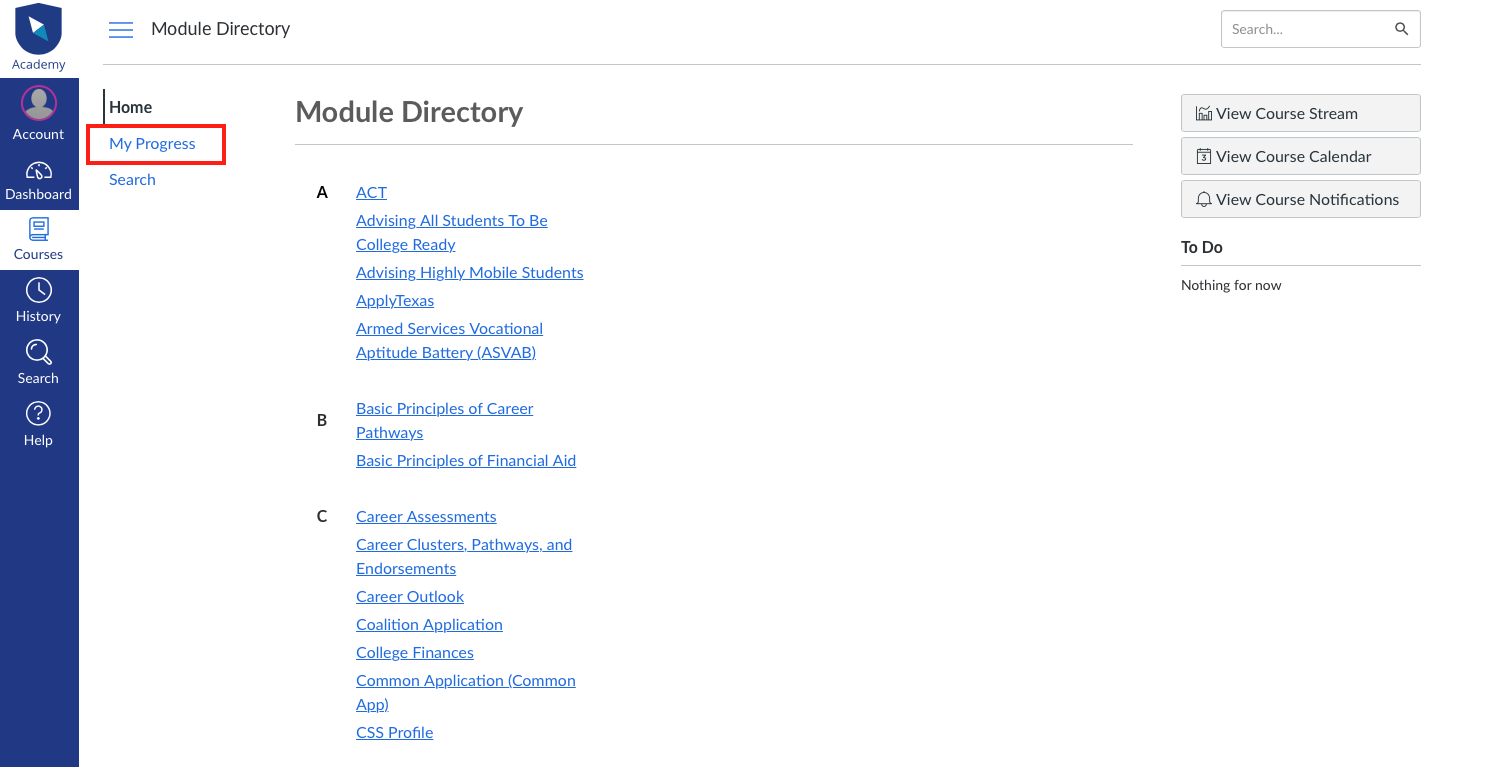
Once you click not he my progress tab, you will see your progress so far for each of the Modules. To see your Badges and Certificates, select the View My Badges link. Shown below:
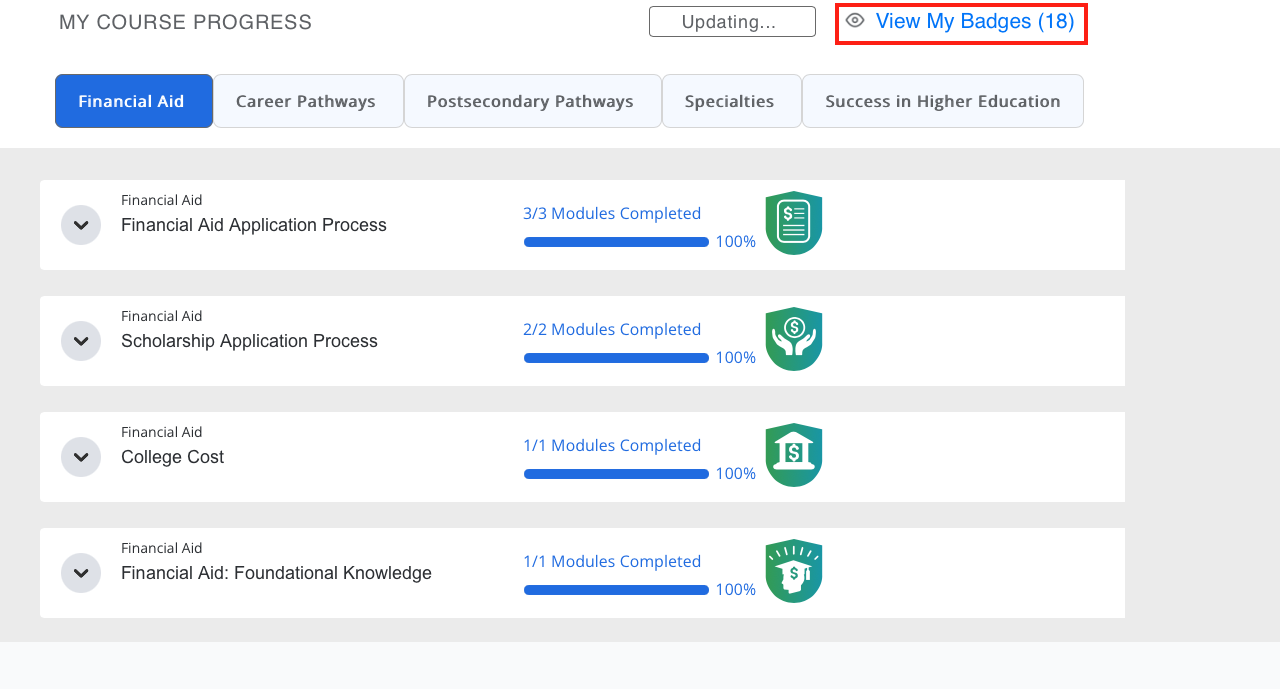
Once you've clicked on View My Badges, you should see links to view the completed Certificates. Shown below:
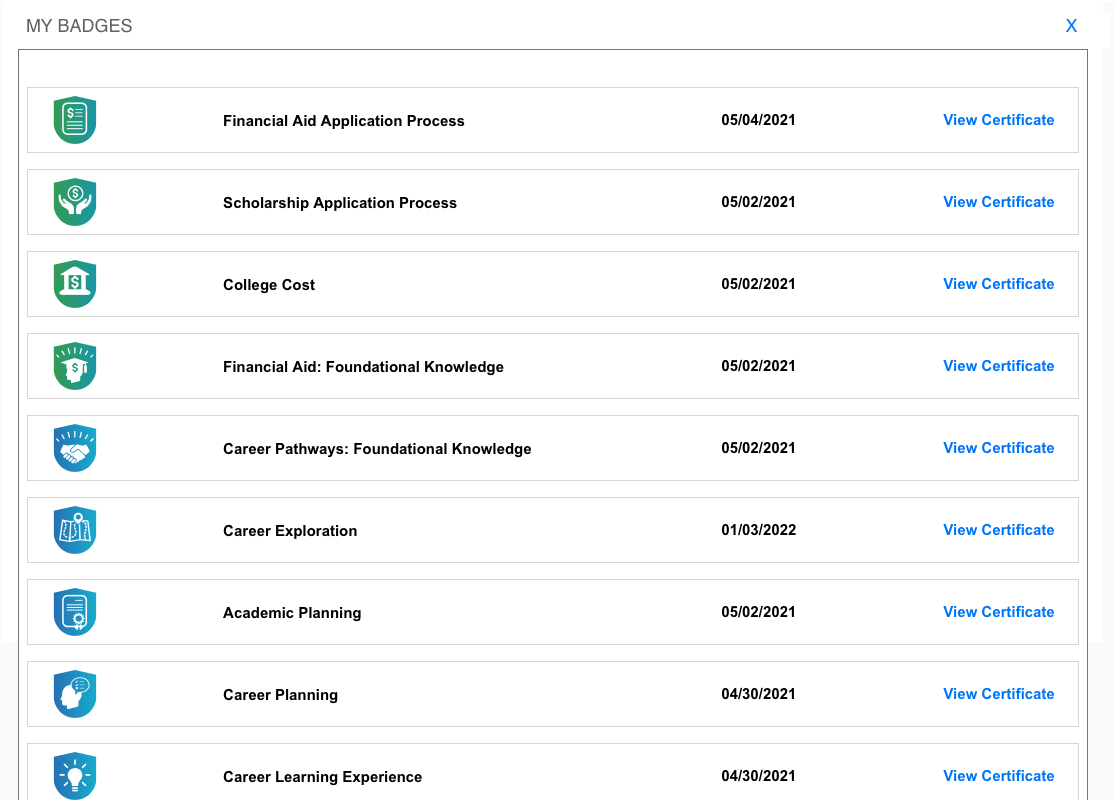
You can click on the "View Certificate" link on the right and be shown the certificate of completion for you to print!
If you have any other questions, feel free to contact us through our Support Page (https://support.texasoncourse.org/kb-tickets/new)