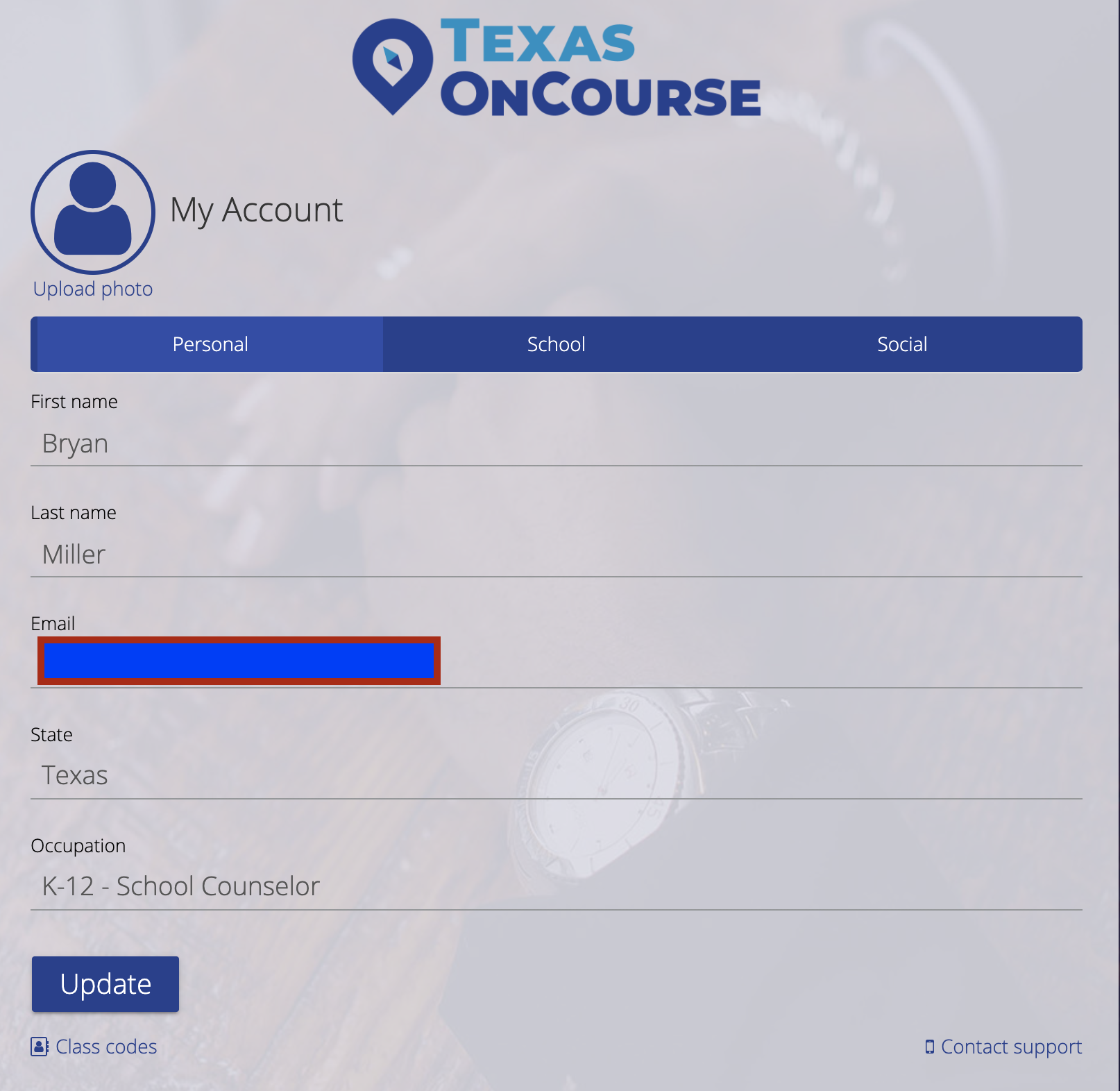- Support Center
- Academy
I logged into the new Academy and I am not enrolled in any courses. What should I do?
Please make sure you have selected "Texas" as the preferred state when you sign up.
Go to Help > Then select "Account Profile"
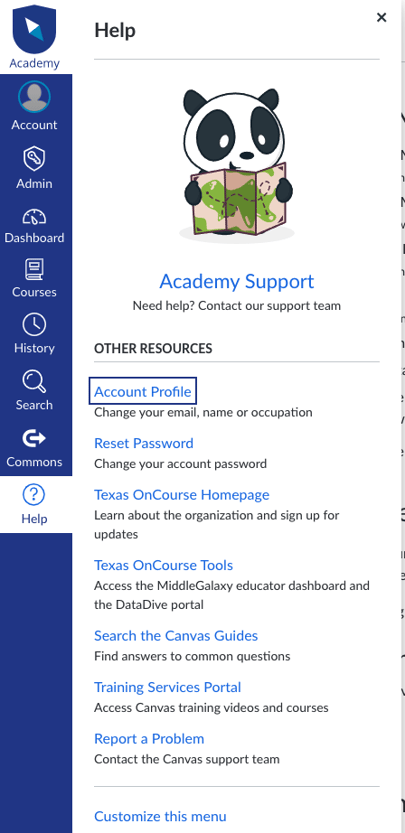
Go to the "State" section, scroll down to select your role and then select “Update.”