We updated 10 modules in the Academy last summer with new information that’s essential for you to be able to advise your students appropriately. Because of this, we created version 2 of the badges associated with these modules. You will need to remaster the modules to earn these new badges. This is why these badges are grayed out on your dashboard. You still have the version 1 badges if you earned them. Click on “View my badges and certificates” and you will see your previous badges.
An example scenario: Whitney earned the badges for Admission and Application Process and Entrance and Placement Exams back in September 2017. However, these badges are displaying gray on her dashboard because she needs to remaster the four updated modules connected to these badges – those are reflected by the grey stars. If Whitney clicks on “View My Badges and Certificates…”
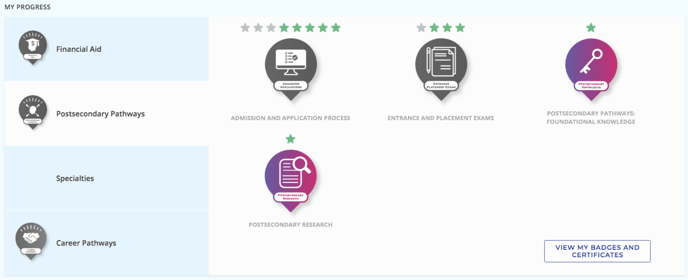
...she’ll see this page, which displays the historical versions of the badges for Admission and Application Process and Entrance and Placement Exams. You can see she’s earned them because they’re shaded in.
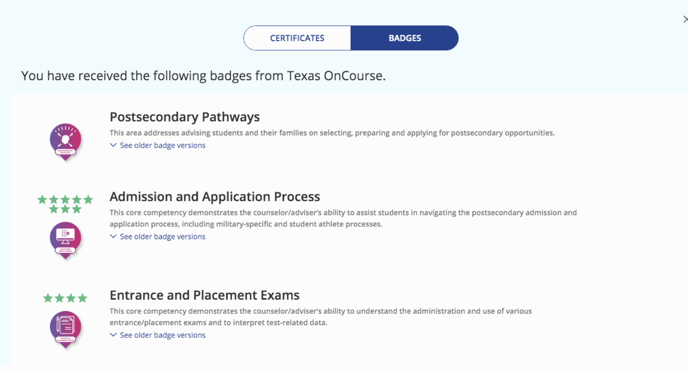
The badges we hope you re-earn if you earned version 1 are:
- Financial Aid Application Process
- Scholarship Application Process
- College Cost
- Admission and Application Process
Here is a list of modules you’ll need to remaster if you want to earn version 2 of these badges:
- FAFSA
- TASFA
- ApplyTexas
- Common App
- SAT
- ACT
- Scholarship Apps
- College Credits
- College Finances
- TSIA