If you need to change or reset your password, here's an easy guide on how to get you back into Tomorrow Ready Texas.
There are 2 ways to access the Reset Password page:
- If you’re logged in and trying to change your password, click on the Account icon in the top-right navigation, then navigate to the Edit Password page.
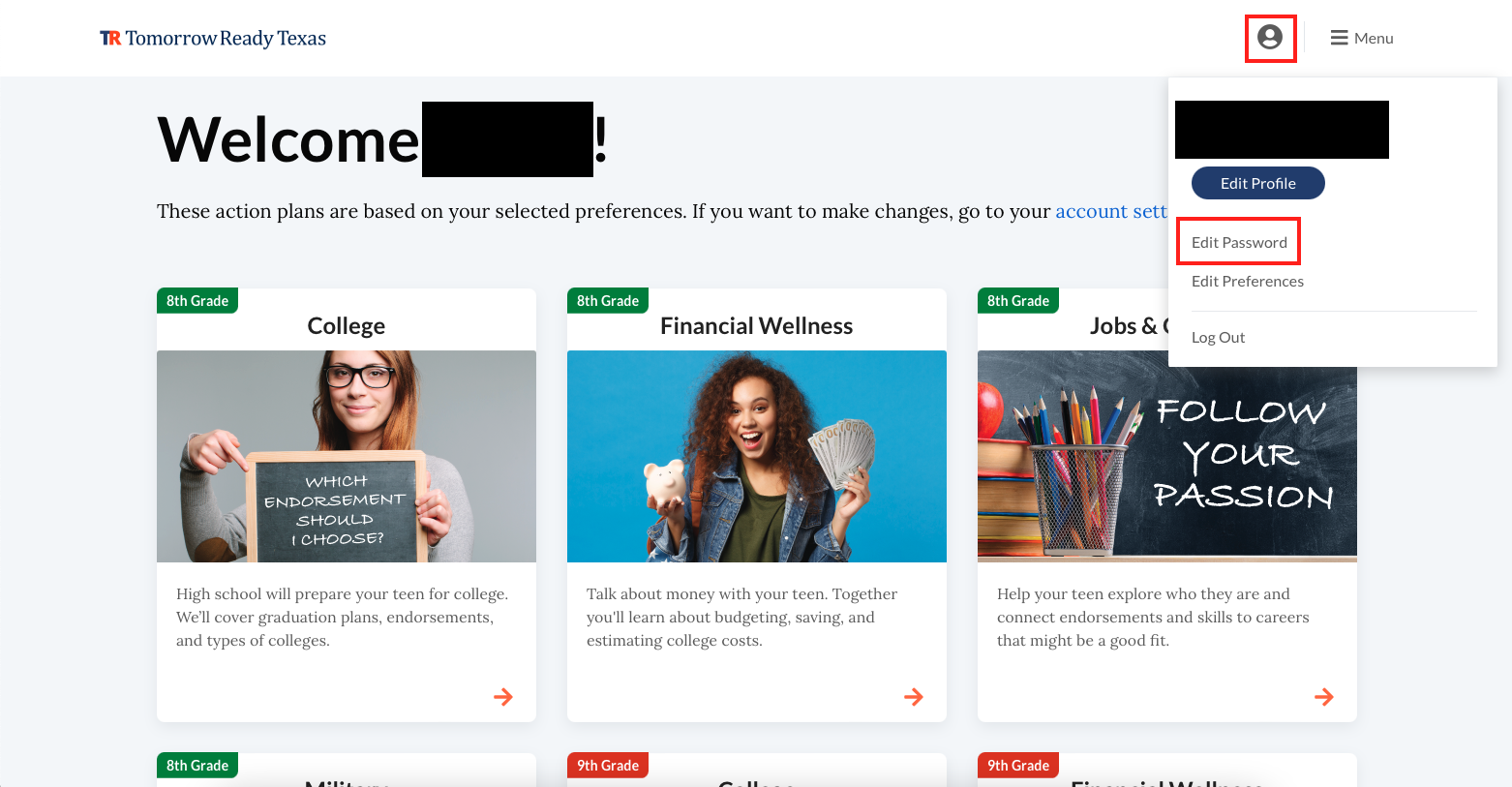
- If you’re not logged in and are looking to reset your password, click on the Log In button in the top-right navigation, and then click on the Forgot Password link.
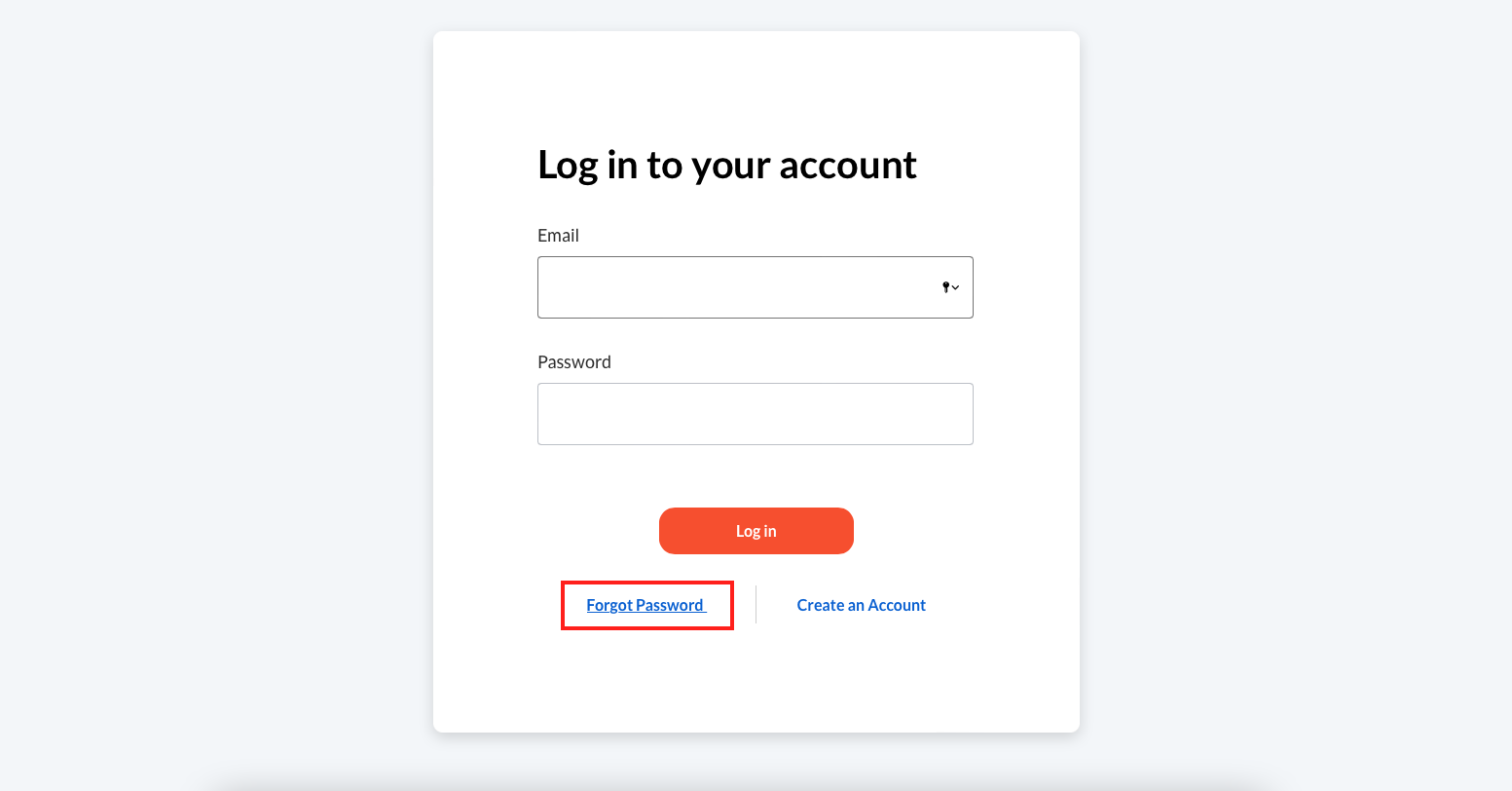
From there, you will see the Reset Password page that looks like this:
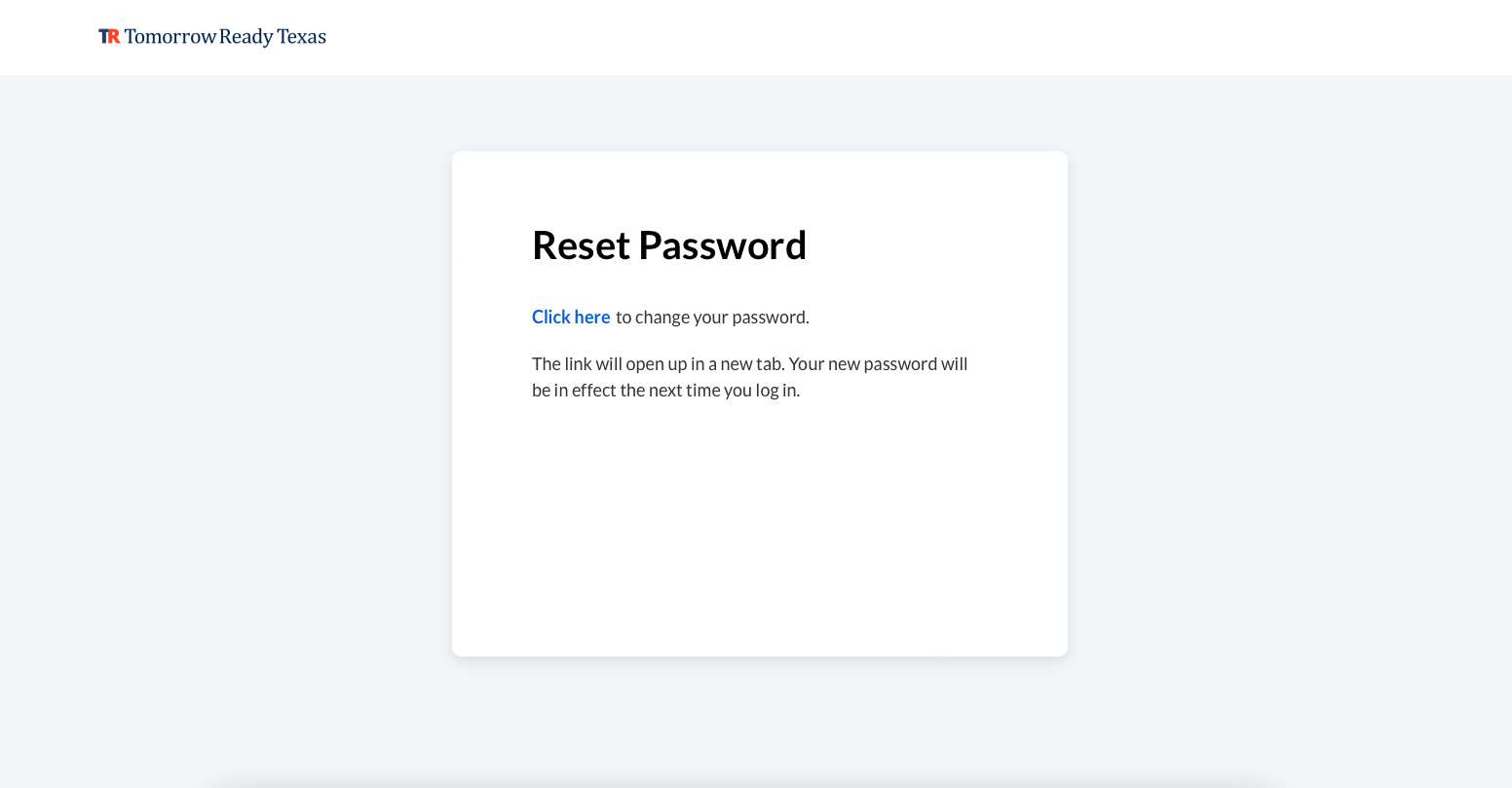
Once you click the link, a new tab will open that looks like this:
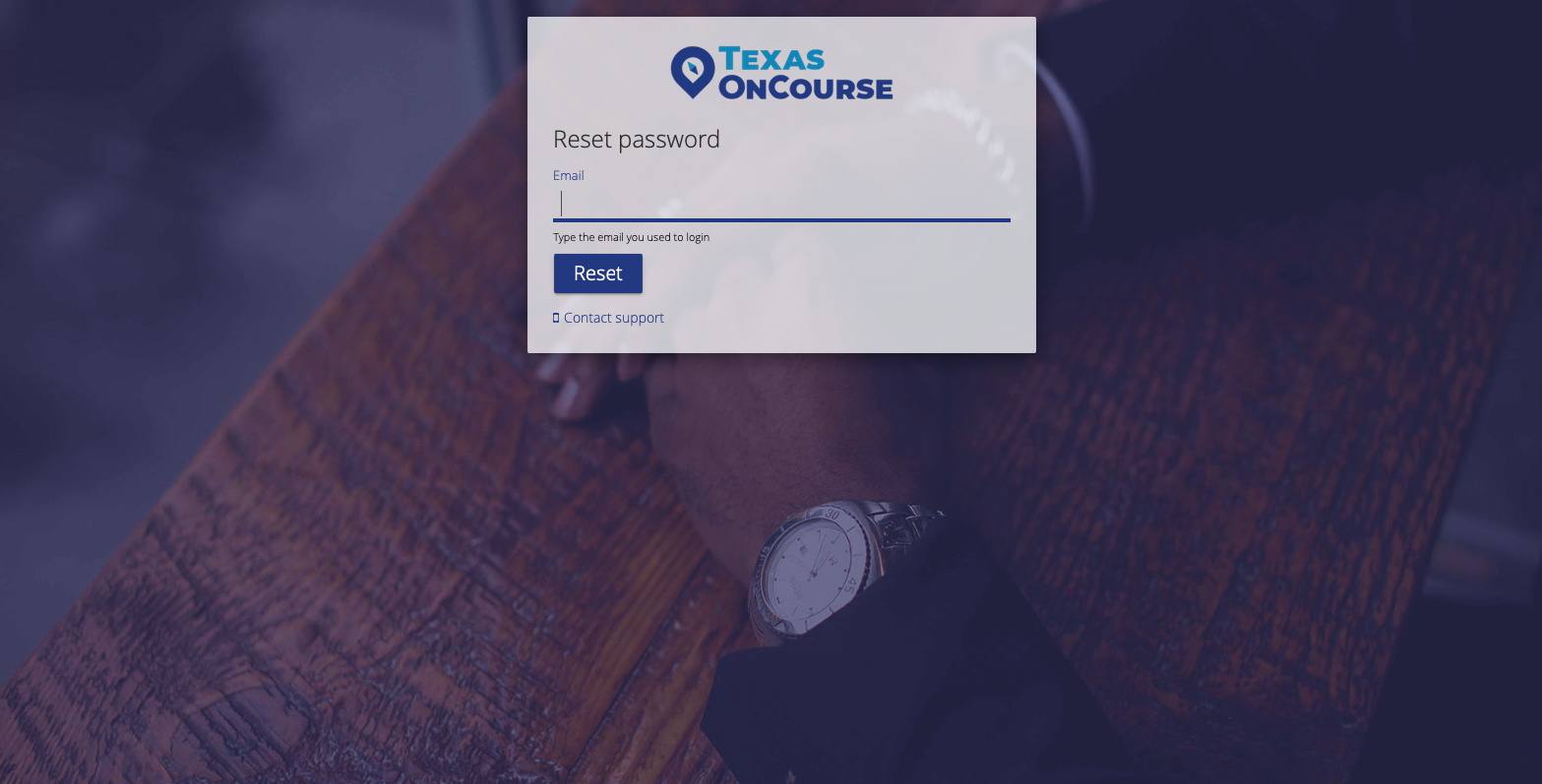
Your new password will be in effect the next time you log in.
If you have any other questions, feel free to contact us through our Support Page (https://support.texasoncourse.org/kb-tickets/new)