If you need to change or reset your password, here's an easy guide on how to get you back into Academy.
First, head to the Texas OnCourse Academy site. It should look like this:
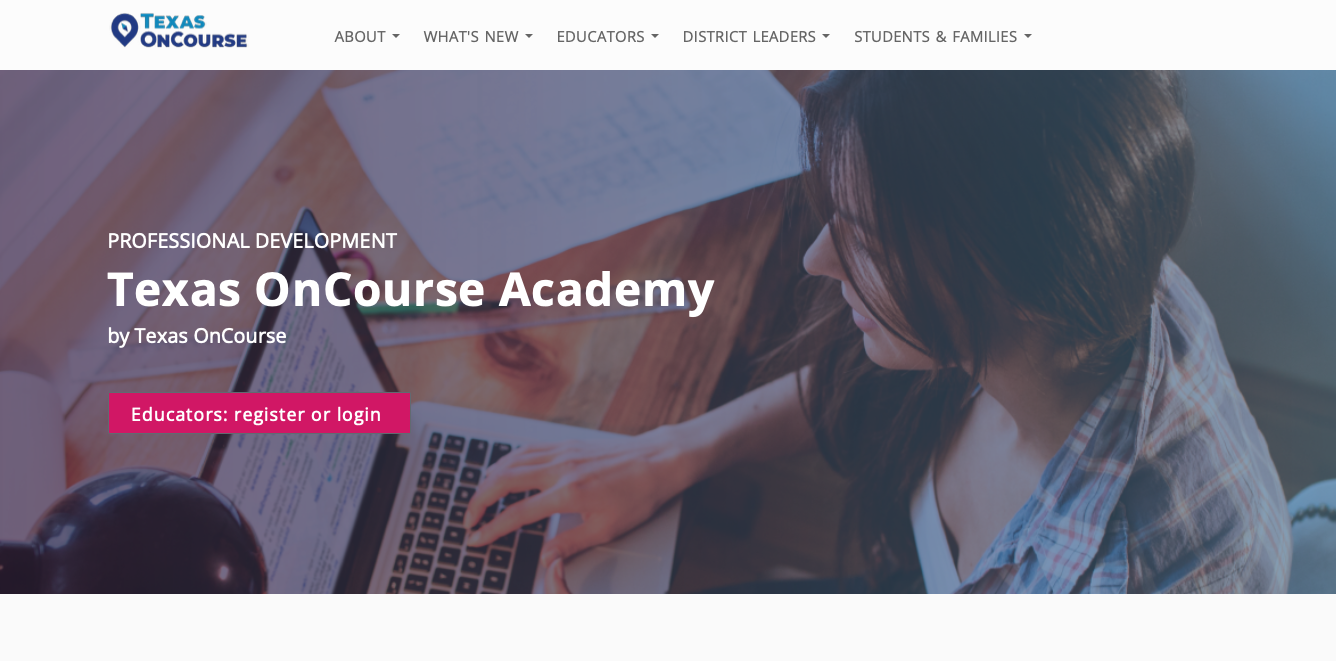
Then click on registration or sign up, and you will be taken to a page that looks like this:
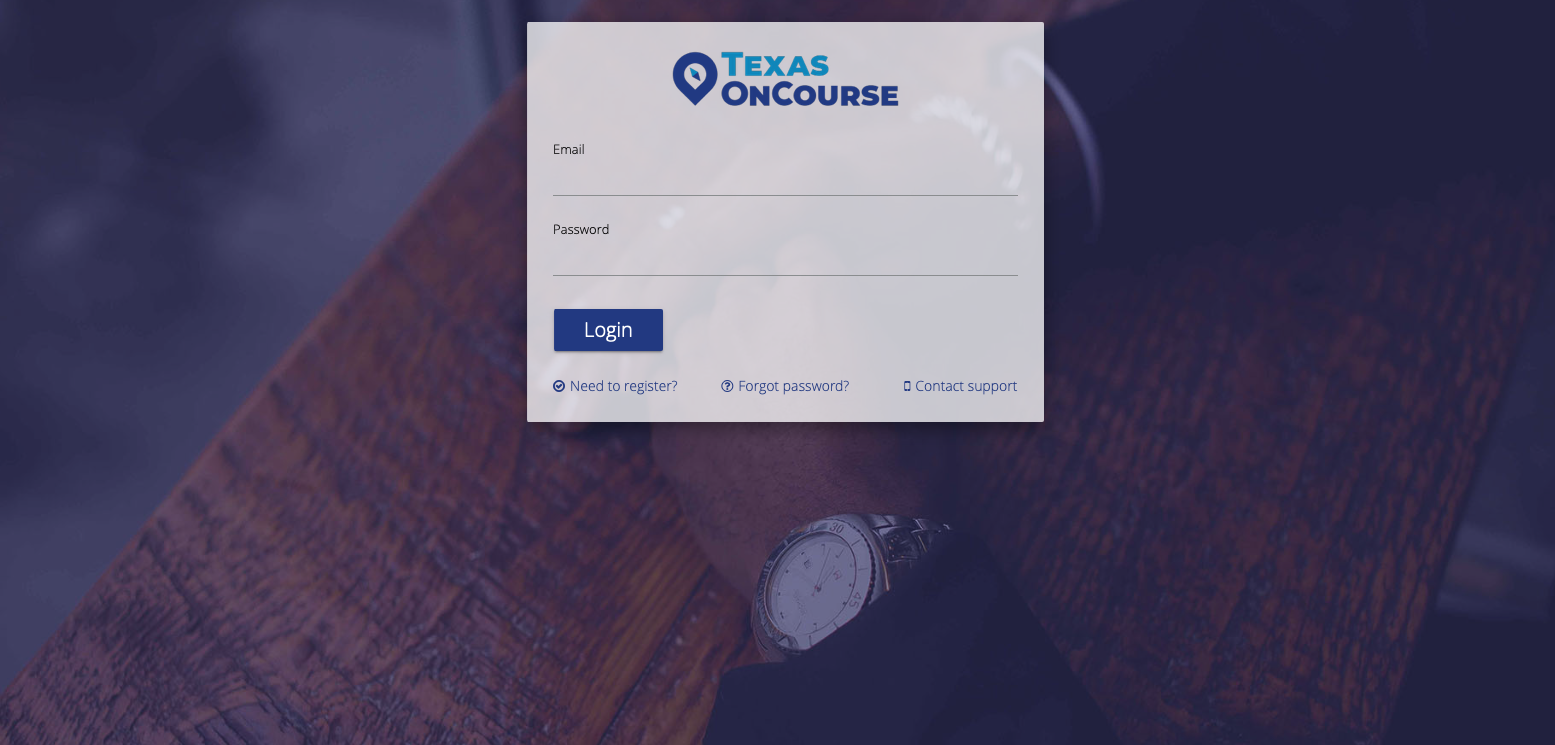
At the bottom of the white box, in the middle, you can click on the blue link that says "Forgot Password?". That will take you to a screen that looks like this:
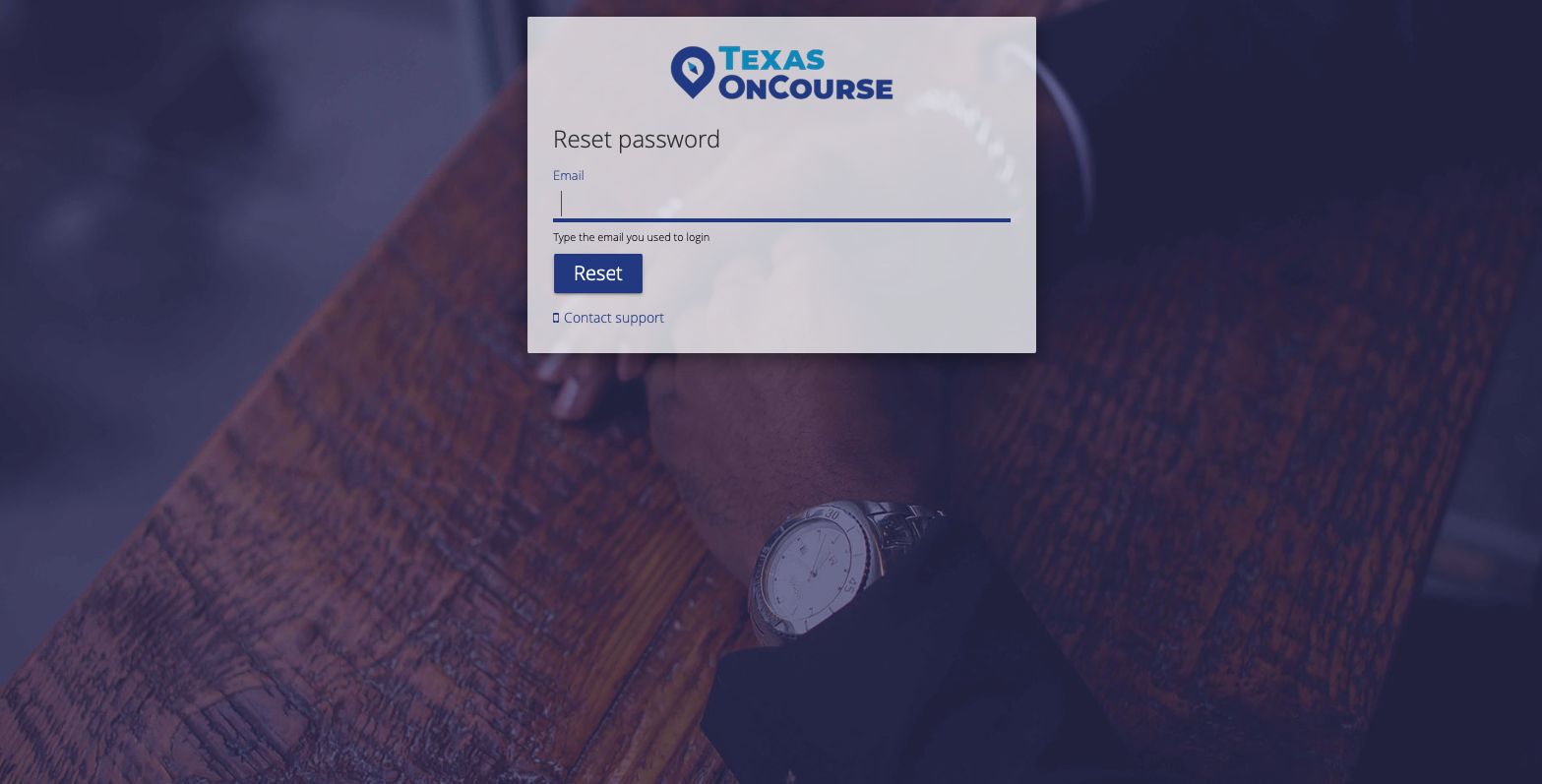
You can put your email in and you should get a password reset link momentarily. If you have not received your reset link, check out this article about password reset links:
https://support.texasoncourse.org/i-did-not-receive-my-registration-or-password-reset-email
If you have any other questions, feel free to contact us through our Support Page (https://support.texasoncourse.org/kb-tickets/new)